
One commonly asked question Is Bank passbook a valid address proof for UIDAI ? In this article, we will explore into the details to provide you with a comprehensive understanding of the matter. In India, the Unique Identification Authority of India (UIDAI) issues Aadhar cards, which serve as a crucial identity document for citizens. One common concern revolves around whether a bank passbook can be considered a valid address proof when applying for or updating an Aadhar card.
What is UIDAI Aadhar?
UIDAI Aadhar, commonly known as Aadhar, is a unique 12-digit identification number issued by the Unique Identification Authority of India (UIDAI) to residents of India. This number serves as both a digital and physical proof of identity and address. Aadhar is based on the biometric and demographic data of individuals and is meant to be a universal and central identification system for various government and non-government services.
The Aadhar card is an essential document that aims to streamline and simplify identification processes in India. It contains personal information such as the individual’s name, photograph, date of birth, and gender, along with the unique Aadhar number. Additionally, the card may also contain the individual’s biometric data, including fingerprints and iris scans, to ensure accuracy and prevent duplication.
Aadhar was introduced to enable better targeting of government subsidies and services, reduce identity fraud, and promote financial inclusion by making it easier for individuals to access various services and benefits. It is linked to numerous programs and services, including direct benefit transfers, opening bank accounts, obtaining mobile SIM cards, filing taxes, and more.
It’s important to note that Aadhar is not meant to be a proof of citizenship; rather, it is a proof of identity and residence. While Aadhar has garnered widespread use and recognition, its usage has also raised debates about privacy and data security, which led to legal challenges and discussions about its implications for individual rights and personal information protection.
Valid Address Proof Requirements
When applying for an Aadhar card or updating address details, a valid address proof is required. This ensures that the information provided to UIDAI is accurate and up-to-date.
Is Bank passbook a valid address proof?
Yes, a bank passbook can be used as a valid address proof for obtaining a UIDAI Aadhar card. Many banks include the account holder’s address in the passbook, which can be used to verify the residential address. However, it’s essential to note that not all banks offer this feature, so it’s advisable to check with your bank beforehand. But often the bank does not write the father’s name in the passbook, due to which there is a problem in changing the address in the Aadhaar card 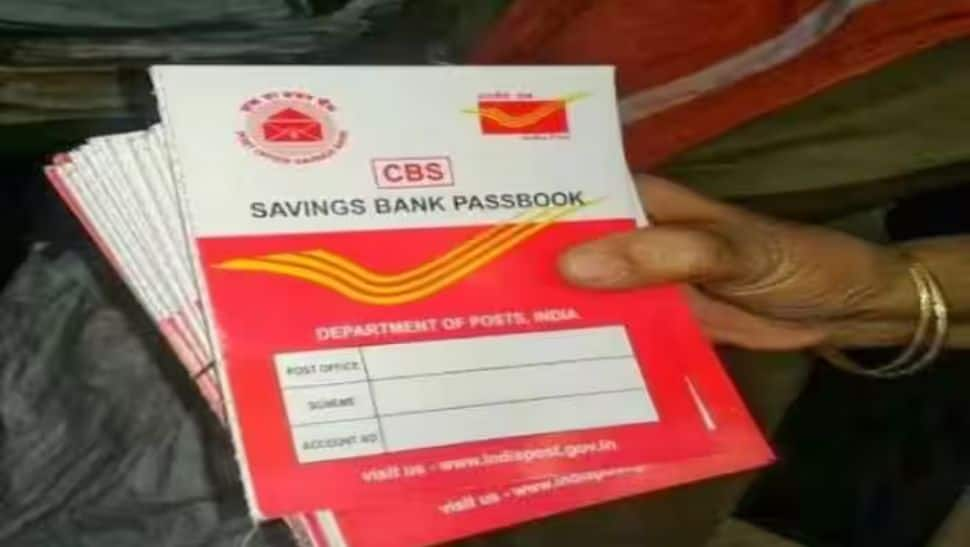
valid address proof for UIDAI ?
Apart from the bank passbook, several other documents are accepted as valid address proofs by UIDAI. These include:
- Passport
- Voter ID
- Driver’s License
- Utility bills (water, electricity, telephone)
- Ration card
- Rental agreement
- Government-issued photo ID cards
How to Update Address in Aadhar
If you need to update your address on your Aadhar card, you can do so online through the official UIDAI website.(https://uidai.gov.in/) You’ll need to provide a valid address proof document, and the updated Aadhar card will be sent to your registered address.
To update your address in Aadhar, follow these steps:
- Visit the UIDAI Official Website: Go to the official UIDAI website at https://uidai.gov.in/.
- Click on the “Update Your Address Online” option: Locate the link labeled “Update Your Address Online” on the homepage and proceed to click on it.
- Enter Your Aadhar Number: Enter your 12-digit Aadhar number in the provided field.
- Request OTP or TOTP: You will need to verify your identity using either a One-Time Password (OTP) sent to your registered mobile number or a Time-based One-Time Password (TOTP) generated through the mAadhar app. Choose the method you prefer.
- Login with OTP or TOTP: Input the One-Time Password (OTP) sent to your registered mobile number, or enter the Time-based One-Time Password (TOTP) generated through the mAadhar app.
- Select Address Update: Once logged in, select the “Address Update” option.
- Upload Address Proof: Upload a valid address proof document. This could be a scanned copy of a utility bill, passport, voter ID, driver’s license, etc. Make sure the document is clear and contains your updated address.
- Review and Submit: Review the details you’ve provided, especially the new address. Make sure everything is accurate. If all looks good, submit your request.
- URN Generation: After submitting, a Unique Request Number (URN) will be generated. Note down this number for future reference. You can use the URN to track the status of your address update.
- Address Verification: After submission, UIDAI will verify the details provided and the address proof document. This process usually takes some time.
- Check Update Status: You can check the status of your address update using the URN generated earlier. Visit the UIDAI website, go to the “Check Update Status” section, enter your Aadhar number and URN, and you’ll get the current status of your update request.
- Download Updated Aadhar: Once your address update is approved, you can download the updated Aadhar card with the new address from the UIDAI website.
Benefits of Aadhar Card
Aadhar card offers a multitude of benefits, including:
- Direct benefit transfer
- Easy KYC verification
- Digital signature
- Identification for various services
Importance of Accurate Address
Having an accurate address on your Aadhar card is crucial. It ensures that you receive government subsidies, services, and other important communication at the right address.
Steps to Obtain Aadhar
To obtain an Aadhar card:
- Visit the nearest Aadhar enrollment center.
- Fill out the Aadhar enrollment form.
- Provide valid identity and address proof documents.
- Have your biometric data (photograph, fingerprints, and iris scan) recorded.
- Receive the acknowledgment slip with the enrollment number.
- The Aadhar card will be sent to your registered address.
Address Update Process
To update your address in Aadhar:
- Visit the official UIDAI website.
- Log in to the self-service portal.
- Upload the valid address proof document.
- Enter the security code and request an update.
- A URN (Update Request Number) will be generated.
- Use the URN to track the update status.
Address Mismatch Issues
In case of an address mismatch between the provided documents and the actual residence, UIDAI may reject the application. It’s essential to ensure that the address on the documents matches the current residential address.
Conclusion
In conclusion, a bank passbook can indeed be used as a valid address proof when applying for a UIDAI Aadhar card. However, it’s important to verify whether your bank provides the necessary address details in the passbook. Having accurate address information on your Aadhar card is crucial for availing government services and benefits. Remember to keep your Aadhar number safe and use it responsibly.
FAQs
- Can I use my rental agreement as an address proof for Aadhar? Yes, a valid rental agreement can be used as an address proof.
- Can I update my address online without any address proof? No, a valid address proof is mandatory for online address updates.
- How long does it take to receive the updated Aadhar card? It usually takes around 15-30 days for the updated Aadhar card to be delivered.
- Can I use my Aadhar card as a proof of citizenship? No, Aadhar card is not proof of citizenship; it’s proof of identity and address.
- Is the Aadhar number confidential? Yes, your Aadhar number should be kept confidential to prevent misuse.